
There are two ways of signing your documents:
- you can either opt for an online electronic signature
- or affix a handwritten signature on a paper document
Below we will take you through the electronic signature procedure, which allows you to sign your documents simply and conveniently from home or from anywhere in the world.
How secure is AXA Luxembourg’s electronic signature procedure?
The electronic signature allows you to give your consent to the entire content of a document in complete security.
- The signed document cannot be modified.
- The identification of the signatory is secure; no one can sign in your place.
What information do I need to provide to use the electronic signature?
You need to provide your advisor with an e-mail address and a mobile phone number. You will receive all the instructions by e-mail and a security code by SMS on your mobile phone.
How long is the SMS code sent to my mobile valid for?
The SMS code sent is valid for 5 minutes. Once this period has expired, you can regenerate a new SMS code. If you no longer have access to the SMS code generation page, simply click on the link in the e-mail again to generate your SMS code.
What should I do if I don't receive the code by SMS?
If you don’t receive the code by SMS, please check the mobile phone number displayed on the SMS code generation page and, if necessary, contact your AXA advisor.
How long before an electronic signature request expires?
You have 30 days to sign your documents and, if necessary, reminders will be sent to you by e-mail every 7 days.
How do I sign a document electronically?
Step 1: You receive the following e-mail, inviting you to click on the link to sign your documents.
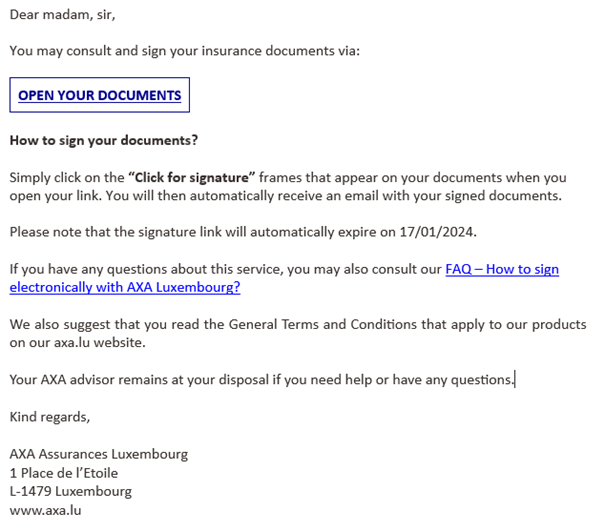
Step 2: To access your documents, enter the SMS code you have received. To receive this code, click on the "Authenticate" button. This code will be sent to the mobile phone number you have provided to your AXA advisor.
Step 3: You access your documents that are waiting to be signed:
- Car/home insurance
Special terms and conditions
- Life, pension and health insurance
Proposal
Needs analysis
Special terms and conditions
SEPA direct debit mandate
Medical questionnaire
Sign these documents by clicking on
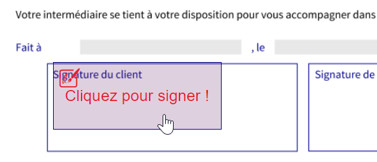
Your electronic signature validates all the contractual and precontractual documents. These signed documents are then sent to your e-mail address. Depending on the type of proposal, contract or rider, other documents may be sent to you at the same time: your special terms and conditions or your invoice.
How can I view my signed documents?
You have several options:
- You can download them from the electronic signature platform once you have affixed your signature.
- However, they will automatically be sent to your e-mail address.
- You can also download them from your MyAXA customer area.
How do I inform my AXA advisor that I do not wish to sign the documents ?
You have received an e-mail inviting you to sign your documents, but you don't want to sign them after all?
You can always reject the signature. Click on the link in the instruction e-mail, and on the platform, click on the "XXX" menu in the top right-hand corner, select "Reject", then specify the reason for your rejection.
Will I still receive my documents on paper ?
Only the car insurance certificate (previously known as the Green Card) will be sent to you by post. All other documents will be sent to you or made available to you digitally.
If you need a paper version, please contact your advisor, who will be happy to help you with any queries or advice you may require.
